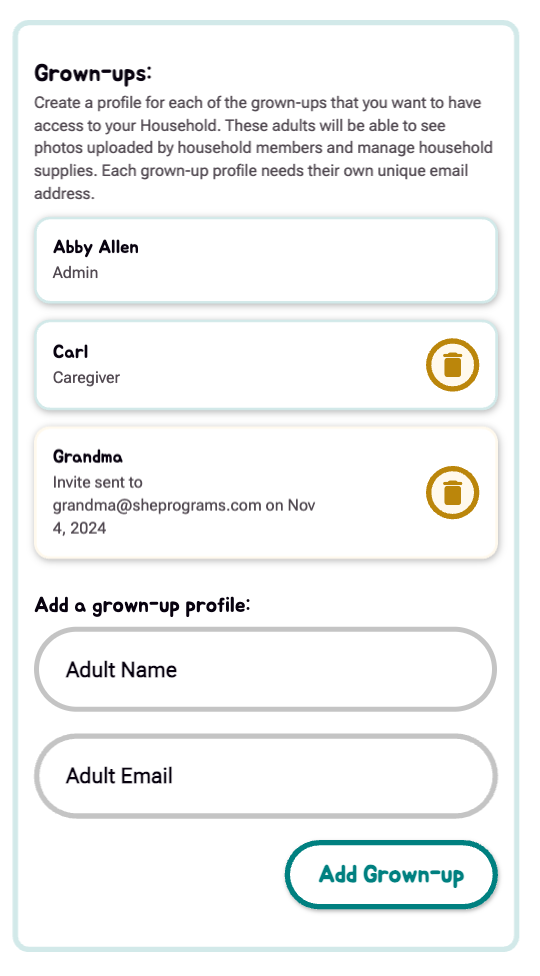Managing Household Members
Each member of your household should have their own profile.
Profiles store information like a user’s age, favorite projects, and completed projects. Eventually, this information will be used to recommend personalized content that fits your family member’s interests, age, and skill-level.
To add or remove members of your household, click Manage Household from the House menu. GlueStick households have three types of profiles:
Kid profiles for children. All children’s profiles must be owned and managed by an adult
Grown-up profiles for adults 18+
Household profile - for crafting together as a family.
Managing kid profiles
Adding a kid
To add a kid, enter the child’s name or nickname and select their birthdate from the spinner. Click Add Kid. Children do not need to be invited by email. All adults in your household will be able to access all kid profiles when they are logged in. See Choosing your active profile for more information about how to make this child the active profile on a given device.
Deleting a kid
Use the yellow trash can button next to the kid’s name to delete the child profile from your household.
Editing a kid
To edit a kid, you must delete and then re-add the kid’s profile.
Managing grown-up profiles
Adding a grown-up
To add a grown-up, enter the adult’s name and email address, then click Add Grown-up. An invitation to join your household will be sent.
Deleting or editing a grown-up
The first grown-up who creates a household will be added as the Household’s Admin user. This user cannot be changed or deleted from within the app. Contact Us if you need to change a household’s owner or edit their information.
All other grown-ups are added as “caregiver” profiles. To edit a caregiver, you must delete and readd them. Note, this means the caregiver will need to accept the invitation to your household again. Caregivers can be deleted using the yellow trash can button next to the grown-up’s name.
The Household Profile
Every GlueStick household includes a Household Profile. The household profile is the default profile that a family is looged in to when they startup GlueStick. Household profiles behave just like Kid profiles - you can save favorites, complete projects, and unlock avatars, but they are meant for the times when multiple children are crafting together. This is a great option for when a caregiver wants to create projects with multiple children of very different ages.